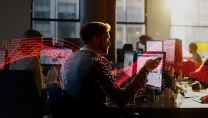It’s come sooner than we all anticipated. Microsoft has now released Copilot for Microsoft 365 to businesses of all sizes!
Microsoft’s Copilot for Microsoft 365 launched in November 2023, and at the time it was only available for enterprise customers that had to commit to at least 300 Copilot licenses. 40% of the Fortune 100 participated in Microsoft’s Early Access Program, meaning that thousands of people across industries and sectors have already started working in new ways, with an AI-powered copilot at their side.
As of 15th January 2024, Microsoft’s AI-powered assistant is generally available for all organisations of all sizes with no minimum license requirement. This is due to the high demand and interest from small and medium-sized businesses who want to reap the benefits of this AI-powered tool. Individual users outside of business plans can also access Copilot as part of the Microsoft Copilot package, which has been named Copilot Pro (Copilot Professional).
Microsoft’s updates on 15/01/24 included:
- Copilot for Microsoft 365 is now generally available for small businesses with Microsoft Microsoft 365 Business Premium and Business Standard Customers, where they can purchase between 1 and 299 seats.
- Removal of the 300-seat purchase minimum for commercial plans and making Copilot available for Office 365 E3 and E5 customers.
- Commercial customers can now purchase Copilot for Microsoft 365 through Microsoft’s network of Microsoft Cloud Solution Provider partners.
- Eligibility of Copilot for Microsoft 365 for education faculty and staff.
New Features in Copilot
- Copilot GPTs - Copilot GPTs let you tailor the behaviour of Microsoft Copilot on a topic that you are interested in.
- Copilot mobile app – The Copilot mobile app is now available on Android and iOS which means you can access Copilot on the go as your Copilot queries and chats will roam across your phone and PC. You can download the app from the Google Play Store or the Apple App Store.
- Copilot in the Microsoft 365 mobile app – Microsoft have Copilot to the Microsoft 365 mobile app for Android and iOS for individuals with a Microsoft account. Download the app from the Google Play Store or the Apple App Store.
You can learn more about these new features here.
Microsoft now has three different versions of Copilot - the standard Copilot that’s available free of charge to both consumers and businesses, which is essentially a chatbot much like ChatGPT. There’s the new Copilot Pro option that’s launching for consumers/individual users, offering AI-powered Copilot features inside Office apps and more. Microsoft now also offers the same premium subscription with more features to businesses in the form of Copilot for Microsoft 365. Check out Microsoft's image outlining the different Copilot offerings below:
Copilot for Microsoft 365
Copilot for Microsoft 365 becomes even more robust for organisations as it seamlessly operates across the entirety of your work-related data including emails, meetings, chats, documents, web interactions, and more. With its natural language prompts such as "Inform my team about the updated product strategy," Copilot can effortlessly generate a status update by drawing insights from the relevant meetings, emails, and chat threads.
Copilot seamlessly integrates into widely used applications, including Microsoft Teams (not available in Copilot Pro). Copilot enhances your creativity in Word, conducts data analysis in Excel, aids in presentation design in PowerPoint, manages your Outlook inbox, and summarises meetings in Teams, regardless of your attendance. For further details, visit the Microsoft 365 blog here.
You still need to prepare
As exciting as this new release is, there are steps that you need to take before getting started on Copilot, and this includes understanding your organisation’s data maturity. You need to ensure that your data is secured and the best way to check this is with a data maturity assessment. Following the assessment, many organisations will find that they have to restructure their data sets, archive data, and secure data with permissions and encryptions.
Check out our blog AI & Copilot – Everything You Need to Know which looks at the evolution of AI, Copilot, and lists our recommendations before using AI in your organisation, which includes creating an AI-acceptable use policy, defining an AI strategy and as above, understanding your data maturity.
Do you know the difference between Open and Closed AI? You need to ensure your employees are aware of how to use open and closed AI and include this in your AI acceptable use policy, to protect your organisation’s data.
Let Sharp support you on your Copilot journey
We can get you ready for Copilot, all you have to do is get in touch and our team of technical experts will be more than happy to support you, after establishing your needs and how Copilot can support with this.
Watch our AI and Microsoft Copilot webinars on demand, by clicking on the links below:
AI's Impact on Cyber Security and Data Privacy
In this webinar, our panel of technology experts explored the vulnerabilities that you need to be aware of and how to protect your organisation's systems and data.
Microsoft Copilot - Your Everyday AI Companion
In this webinar, we explore Microsoft 365 Copilot, Microsoft Bing Chat - Bing's new AI-Powered chat tool and the differences between Open and Closed AI.