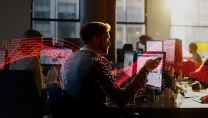Following our blog published in May 2023 where Simon Jefferies, Director of Technology at Sharp UK, explored Microsoft Copilot and the key questions regarding it, Simon now gives an update on the latest Microsoft Copilot news, the different copilots available, and what your organisation should be doing to ensure best practice when it comes to the use of AI in the workplace.
For the past year, we have been introduced to the world of Generative AI which can generate text, images, and other media through natural language prompts. One of the best-known uses for generative AI at present is ChatGPT which combines a Large Language Model (LLM) with the generation engine. The LLM is key and is the part of AI that aims to simulate human intelligence.
In simple terms, the LLM statistically analyses large datasets to understand natural language, learn from what we put in, and generate new content itself. Essentially, generative AI can create original content, build its knowledge, and become more and more intelligent over time.
The Evolution of AI
AI itself is not a new technology - it first surfaced in the 1940’s. Traditional AI utilised a database of information that the AI would use to form an answer from a posed question. It could not generate any new content and in a lot of cases, its capability was limited for a specific use case.
Fast forward to the present day and generative AI has had much more of an impact on us over the past year. It only took 3 months for ChatGPT to reach 100 million users, whereas Facebook took 4.5 years to reach this figure.
The intelligence behind generative AI is staggering and will only become much more so in the coming years. It is thought that by 2028, it will have an IQ of around 1600 and have a billion times more knowledge than your average human! For context, Einstein had an estimated IQ of 160, which made him a ‘genius’. Because of this, there are currently talks about AI becoming so advanced, that we will need AI to monitor and control AI.
Microsoft Copilot
Microsoft have made a significant investment in OpenAI, the organisation behind ChatGPT. This investment brought fast-paced development to integrate this technology into their core portfolio of cloud services – predominantly within Microsoft 365 and Microsoft Azure. Microsoft’s AI is known as Copilot.
There will be multiple versions of Copilot tailored to various core elements of the Microsoft cloud platforms and these include:
• Microsoft 365 Copilot
• Dynamics 365 Copilot
• Power Platform Copilot
• Security Copilot
• Windows 11 Copilot
• GitHub Copilot
• Sales Copilot
• Copilot (formerly known as Bing Chat for Enterprise)
Many businesses do not leverage the full Microsoft 365 suite, because employees are either unaware of its capabilities or they are not confident in using them. With Copilot, teams will be able to leverage more from their Microsoft 365 environment, streamline their work, automate monotonous processes, and generally become more efficient in their day-to-day roles.
Some of these Copilot services will be or have been enabled for customers already, depending on your licensing. Others have yet to be released but will require additional licensing to be purchased.
In this blog, we will focus on two common Copilots that are readily available; Copilot (Bing for Enterprise) and Windows 11 Copilot as well as a third that is not yet widely available, but will integrate into our everyday apps; Microsoft 365 Copilot.
Copilot (formerly Bing Chat for Enterprise)
Available now with Microsoft 365 Business Standard/Premium and E3/E5 plans, Copilot leverages the latest LLM model data to provide a very similar service to ChatGPT. The service is accessed via the Microsoft Edge browser, which is built into modern versions of Windows, but is also available on Mac devices. You easily access the service via the Copilot icon in the top right of your Edge Browser.
This then reveals a dedicated chat window in the browser allowing you to chat and continue to browse websites.
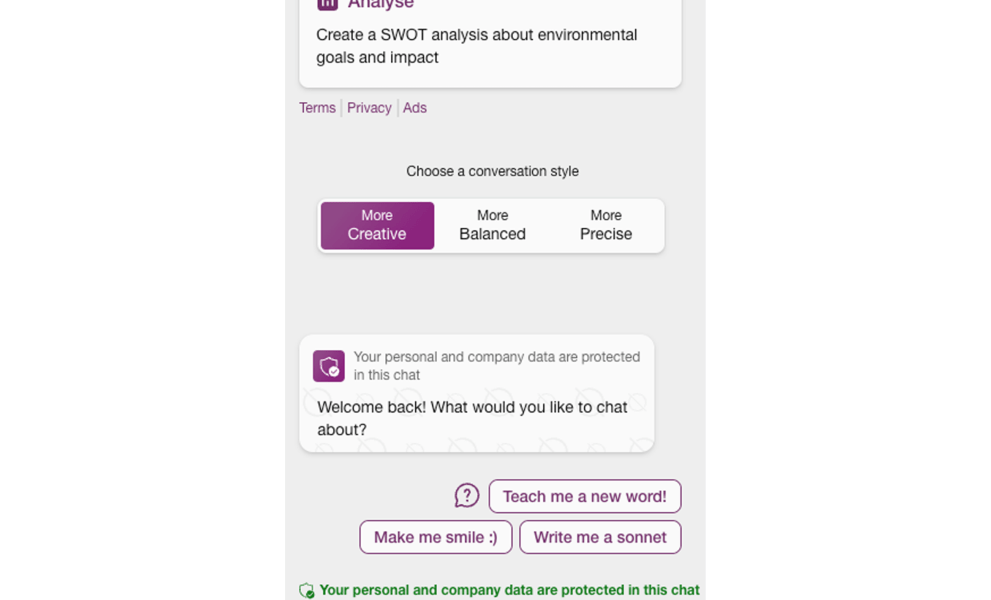
Through this, as you will have been accustomed to with ChatGPT, you ask questions using the chat box, but with the advantage of being able to tailor your conversation type with either; More Creative, More Balanced, or More Precise responses. Once a question is asked, you can then continue the conversation to gain additional information or change the tone of your questions if you need to take responses in a different direction. Remember, this is using your natural language, so you should talk to it as if it were a human!
The final piece to Copilot is its ‘Compose’ feature, which allows you to generate content within a specific format, such as an email, a LinkedIn post, or a report. As you can see below, we have added a question and are given the option to choose the tone, format, and length we would prefer.

Windows 11 Copilot
Released in September 2023 within the latest Windows 11 feature update, Windows 11 Copilot replaces Cortana, with a new Copilot icon in your taskbar or via the Win+C keys.
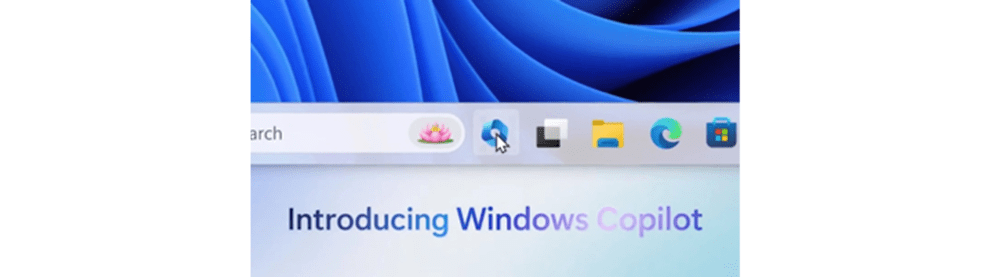
The idea of it is to help you complete tasks promptly, whether that is changing a PC setting or finding specific photos using keywords, as examples. It also introduces a chat window that provides a familiar question and response feature as ChatGPT and uses the Copilot engine.
We believe that most employees will prefer to use the Copilot chat over the Windows 11 Copilot. Given that this Copilot is based on the Windows 11 operating system itself, there may not be as heavy usage of it as with Copilot and the Copilot for Microsoft 365.
AI & Security
AI will be instrumental in improving many business processes and streamlining tasks, but there is a huge security consideration with all of this. As with anything in your IT environment, security must be at the forefront of all processes, and AI is no exception. Outlined below are two examples of what your organisation should consider before utilising AI.
Open and Closed AI
As mentioned above, we have all used the likes of ChatGPT and the LLM gains knowledge from what we input. The first security concern is that the LLM is saving what we enter and that data is therefore available to form responses to anyone else in the world. Imagine how many organisations have used ChatGPT and entered confidential business data into their search queries. It is important to understand that as an organisation, you should not be inputting any business data into an OpenAI platform.
However, this does not mean that your organisation cannot use an AI chat engine. Copilot is accessible via your Microsoft Edge browser which is signed in with your Microsoft 365 account. This makes it a closed AI and therefore the data you enter is not added to the public LLM. When you close your chat tabs, the conversation is deleted.
Learn more about the differences between open and closed AI here.
Data
The second concern is around data. All organisations have a vast amount of ever-growing data. This data spans over many years, sometimes even decades, and with the huge adoption of cloud services, much of it is accessible to us wherever we are. If we take Microsoft 365 as an example, many organisations have not taken a planned approach to data structure and security. Microsoft, out of the box, allows users to create SharePoint sites and teams, which many of us use for projects, customer data and internal departments. Commonly, these have not been secured or formed part of any data structure planning meaning employees are adding all types of data to these locations.
Taking this into account, once we introduce Copilot for Microsoft 365, which as mentioned above has access to the Microsoft Graph API allowing it access to all data in your Microsoft 365 environment, there is a huge potential for search queries to surface data that some employees should not have access to.
This is a big concern for many organisations and they should undertake a data maturity assessment to understand their data, locations, permissions, etc., and make a plan of how to effectively re-structure and secure this data.
Sharp's Recommendations
- Define your AI strategy – understand how your business can utilise AI, what can be improved with AI, and how this aligns with your business goals.
- Build an AI culture - all employees in your organisation must be involved in your business plans for adoption of AI. They must trust that it will help streamline their day to day work activity and allow them be more efficient in their roles.
- Create an AI-acceptable use policy – like with other policies you may have your employees accept, an AI policy is something you should develop to help guide your employees on what is acceptable with AI in the business environment.
- Help your business leaders understand the capability of AI – AI is huge and requires buy-in from the top, so ensuring your business leaders understand its capability and how it can streamline areas of your organisation is key.
- Identify your AI opportunities – you cannot expect to turn on AI for it to solve poor processes. Proper planning is required and this requires initial business process analysis to identify the appropriate opportunities.
- Open and Closed AI – ensure your employees are aware of how to use open and closed AI and include this your AI acceptable use policy.
- Understand your data maturity – your data should be secured and this starts with a data maturity assessment. Many organisations will have to restructure data sets, archive data, secure data with permissions and encryption.