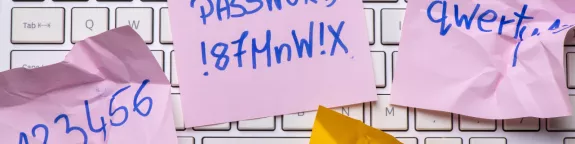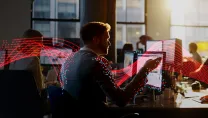Did you know that ‘123456’ was the most common password in 2022, followed by ‘123456789’ and ‘qwerty’. In 2023, it’s no different, shockingly they are still top of the most common passwords list so far. We’re hoping that your password isn’t one of them, but if it is then take this as your sign to update.
The best passwords are original ones, which use a combination of numbers, letters and symbols. According to Express VPN’s study, 42% of people use their first name in their passwords and 43% of them use their birthday, not best practice at all. This type of information is easily traceable on social media and would make it relatively easy for a hacker to figure out your password
Here are our quick tips to create a strong password:
- 15+ characters, the more the merrier
- Don’t use your pet’s name, cute but not secure
- Use a password manager
- Don’t use the same password for other accounts, stay original each time
- Make it easy to remember but hard to guess
- Nonsense that makes sense to you
- Don’t include personal information, so not birthdays however tempting it may be
- Avoid common word combinations, e.g. salt and pepper
- Use a password generator
- Enable 2FA (and MFA!), two is better than one
Let’s talk two factor authentication (2FA)
Hopefully, you already have 2FA (or MFA) enabled for all your logins – this could be fingerprint scan, face scan or even a Google/Microsoft authentication app. On average it takes cyber criminals an average of 20 minutes to figure out a generic password, however when you set up 2FA you add an extra layer, making it harder for an attacker to access your data and personal information. This in turn reduces the chances of fraud, data loss and identity theft. Three things none of us want or need!
We strongly recommend that you enable 2FA on all your accounts to help keep your data secure.
Password Manager SOS
53% of people rely on their memory to manage passwords. With different passwords for all your accounts, there is a high chance you will not be able to recall them all. Using a password manager such as Google Password Manager, Bitwarden or LastPass eliminates this issue as it will help you generate complex passwords as well as securely storing them all in one place.
If any of the above resonates with you then it’s time to create stronger passwords and set up 2FA on all your accounts to keep the cyber criminals away!