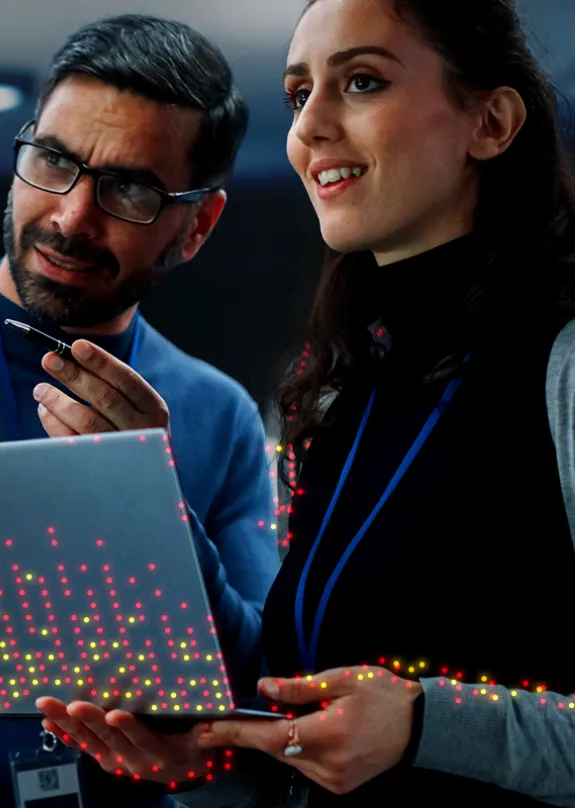Enhance productivity, collaboration and security with Modern Workplace Solutions
Microsoft Modern Workplace is a suite of tools designed to empower your team to securely communicate, collaborate, and manage their work seamlessly from any location.
Modern Workplace is made up of Microsoft 365, Teams, Windows 11, and Enterprise Mobility + Security (EMS). Our cloud-based modern workplace solution is tailored for today's dynamic work environment, offering security measures to safeguard your data.
Microsoft Modern Workplace supports remote and hybrid working, and allows your team to stay productive and connected regardless of where they are working.

Key features of our Modern Workplace Solution
Modern tools
Benefit from familiar apps like Word, Outlook and Teams, along with SharePoint and OneDrive, giving your teams the tools to enable maximum productivity as they can collaborate in real-time, even when they’re apart.
Security-led
With security and compliance at the core, we manage and monitor your users and devices to help protect your organisation from cyber threats.
Tailored support
We listen to your challenges and support your team during the adoption process, ensuring everyone feels confident using and getting the most out of Microsoft’s efficiency-boosting tools.
Benefits of Microsoft Modern Workplace
Collaborate on documents together: Enhance collaboration and work on the same document in real time, even if you're in different locations.
Access everything, from anywhere: Empower your teams to work productively from anywhere by providing them with access to their files and cloud-based Microsoft tools.
Seamlessly enrol new starters: Provide your new starters with a laptop that is set up and ready to go, creating a great first impression of your workplace.
Control restrictions: Easily manage and control restrictions and licenses across the organisation, ensuring standardisation and security.
Increased morale: Microsoft Modern Workplace empowers your team to work smarter, not harder. When you equip your team with user-friendly and efficient tools to complete their tasks, you’ll benefit from a happier and more motivated team.
Improved security: Benefit from robust security features which will help protect critical data against threats.
Scale as you grow: Our Modern Workplace Solution provides you with the flexibility to increase licences and storage as you grow, without significant infrastructure changes.
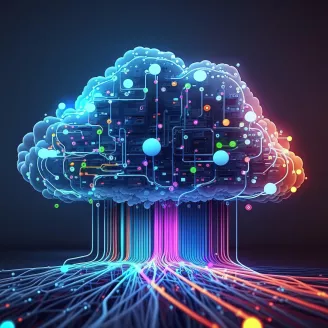
Why choose Sharp for Microsoft Modern Workplace Solutions?
At Sharp, we understand that a one-size-fits-all approach is ineffective, that’s why we take the time to listen and understand your organisation and your unique goals. We truly care about making a difference to our clients and providing peace of mind that they are working as productively as possible.
As one of the top 1% of Microsoft partners globally and holding four Microsoft Solutions Partner Designations, including Modern Work, we bring a wealth of knowledge and expertise. We’re here to help you evolve and grow so that you can reach your goals and improve efficiencies across your organisation.
We don’t just consider Microsoft tools and how they will elevate your day-to-day, we look at the bigger picture and consider all your processes and platforms and how they can integrate. We delve into what is working well and what isn’t providing the functionality and results that you need to work efficiently – so that we can recommend a better way of working, suited to our modern world.
The adoption process is a big part of what makes us different. Transitioning to OneDrive and SharePoint might seem like a significant change for some of your team, but we're here to support them every step of the way. Our goal is to help everyone see how user-friendly Microsoft Modern Workplace tools are and to ensure they feel confident using them.
Our Microsoft-certified consultants excel in implementing modern workplace solutions. Once you’re up and running, you’ll be provided with all the training and resources you need to ensure your team gets the most out of your investment.
Hear from our clients
YMCA Cardiff
“The agile nature of using cloud-based solutions is great because you can work easily from home, easily from the office and you can have everything on your phone – which supports our hybrid working style.”
Catrin Anthony-Evans
Communications Officer, YMCA Cardiff