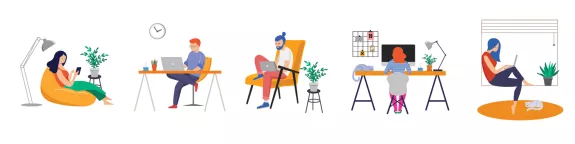During the COVID-19 crisis, the number of video conference calls has exploded as companies switch to this digital counterpart to conventional meetings.
As we all adapt to the ‘new normal’ of office meetings, video conferencing in all its forms have been improved. Decisions can be made, teams can talk to each other, and contact with customers, suppliers and partners can be maintained.
However, it has become clear that there are no consistent rules of conduct among the participants. This can lead to confusion, irritation and a lack of clear understanding.
By following these simple recommendations, you can create a framework for successful business meetings online:
1. Appoint a moderator- Video conferences are the same as normal meetings. If there is no moderator, there is a risk that the meeting cannot be carried out in a targeted manner. So agree before the video conference who will take the lead for the session.
2. Define a goal- All meetings need to have a purpose. If it’s only a matter of meeting your teammates for a short chat online, then title the meeting appropriately as “coffee break”, but certainly not “team meeting” as this means something completely different.
3.Mute microphones- We are now all familiar with the odd background noise coming from other participants on calls. One can hear the radio, the other the children, a construction site, a dishwasher or typing on the keyboard. So to conduct the video conference as smoothly as possible, if you are not speaking then muting your microphone will minimise interference and distraction.
4. Not all at the same time- In a personal meeting it is much easier for different people to speak at the same time. This is very annoying in a video conference. Ideally, you determine a sequence, or let the moderator order the turn of participants. Some tools give participants the option to virtually raise their hands The moderator will then be notified and can react accordingly. For larger groups, it can also be helpful if the participants ask a question in chat or tell them that they want to say something.
5. Arrange office hours- There are people who have a lot to say and also like to speak. Sometimes this can be necessary, but it can also be annoying. If you as a moderator would like to receive feedback from each participant, set a limit on the speaking time and give everyone the floor.
6. Discuss more slowly- In online meetings there is often a latency period between the speaker and the transmitted sound, so it can all take a few seconds longer. If you ask a question, give the group enough time to answer. Don't answer immediately after each sentence, because maybe there will be more.
7. Show your face- The great thing about online tools like GoToMeeting, Zoom, Skype, Microsoft Teams, Team Viewer etc. is that you can also see each other. Request this too. This increases awareness and the participants take the meeting more seriously. How to present yourself well in front of the camera was the subject of our blog post “The neglected digital appearance”.
8. Invite only the right people- Since you don't have to travel for video conferencing, you are tempted to invite more people than necessary. Think about what the goal of the video conference is and then invite the participants. How many times recently have you sat in a virtual meeting and asked yourself: "What am I doing here?" Out of courtesy, you stay in the conference until the end. Imagine this a face to face meeting and only invite participants who need to be there.
9. Use more pictures and fewer text- When you show a presentation, remember that there are many participants sitting on a laptop and the screen is small. Avoid PPT foils with a lot of text. Work with pictures. In video conferencing, you can convey emotions, especially with language and images, use this and revise dusty presentations.